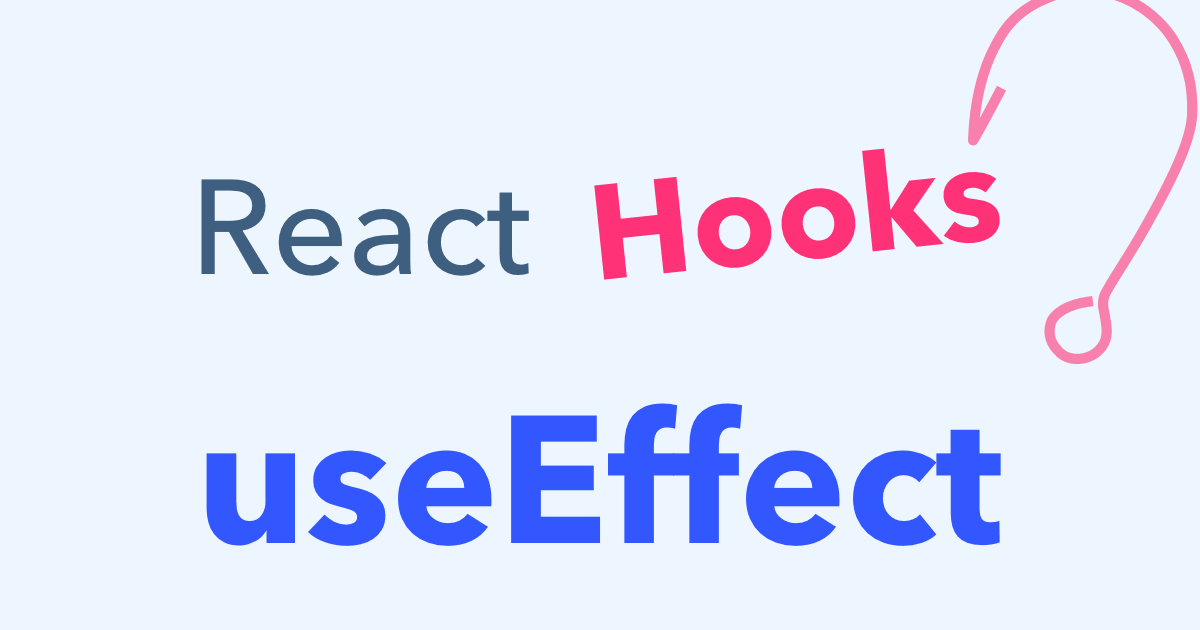
The useEffect hook is the Swiss Army knife of all the hooks. It’s the solution to many problems: how to fetch data when a component mounts, how to run code when state changes or when a prop changes, how to set up timers or intervals, you name it.
Pretty much anything you want to “do” in a React component other than return JSX (any sort of side effect), will go into a useEffect. (and you can have more than one useEffect per component, too)
All this power comes with a tradeoff: useEffect can be confusing until you understand how it works.
In this post, we’re going to look at lots of useEffect examples so that you understand the mental model and can use it effectively in your own code.
Here’s what we’ll cover:
- Prevent useEffect From Running Every Render
- useEffect Does Not Actively “Watch”
- Only Run Once, on Mount
- How To Fix The Warnings (Don’t Ignore The Warnings!)
- When Does useEffect Run?
- Run useEffect on State Change
- Run useEffect When a Prop Changes
- Focus On Mount
- Fetch Data With useEffect
- Re-fetch When Data Changes
useEffect vs Lifecycle Methods
If you’ve used class components and lifecycle methods, read this section first.
If you’ve never touched classes and never intend to, you can disregard the comparison to lifecycles – but this section will still be useful for learning when useEffect runs and how it fits into React’s render cycle.
Let’s look at how to run code after a component mounts (componentDidMount), after it re-renders (componentDidUpdate), and before it unmounts (componentWillUnmount).
import React, { useEffect, useState } from 'react';
import ReactDOM from 'react-dom';
function LifecycleDemo() {
// Pass useEffect a function
useEffect(() => {
// This gets called after every render, by default
// (the first one, and every one after that)
console.log('render!');
// If you want to implement componentWillUnmount,
// return a function from here, and React will call
// it prior to unmounting.
return () => console.log('unmounting...');
})
return "I'm a lifecycle demo";
}
function App() {
// Set up a piece of state, so that we have
// a way to trigger a re-render.
const [random, setRandom] = useState(Math.random());
// Set up another piece of state to keep track of
// whether the LifecycleDemo is shown or hidden
const [mounted, setMounted] = useState(true);
// This function will change the random number,
// and trigger a re-render (in the console,
// you'll see a "render!" from LifecycleDemo)
const reRender = () => setRandom(Math.random());
// This function will unmount and re-mount the
// LifecycleDemo, so you can see its cleanup function
// being called.
const toggle = () => setMounted(!mounted);
return (
<>
<button onClick={reRender}>Re-render</button>
<button onClick={toggle}>Show/Hide LifecycleDemo</button>
{mounted && <LifecycleDemo/>}
</>
);
}
ReactDOM.render(<App/>, document.querySelector('#root'));Click the Show/Hide button. Look at the console. It prints “unmounting” before it disappears, and “render!” when it reappears.
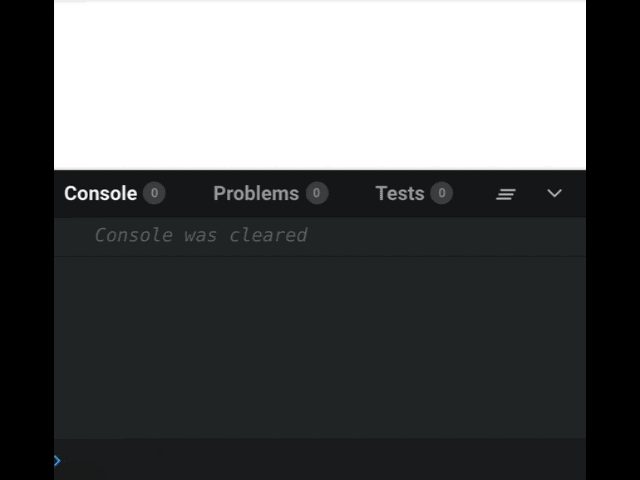
Now, try the Re-render button. With each click, it prints “unmounting” and “render!” every time.
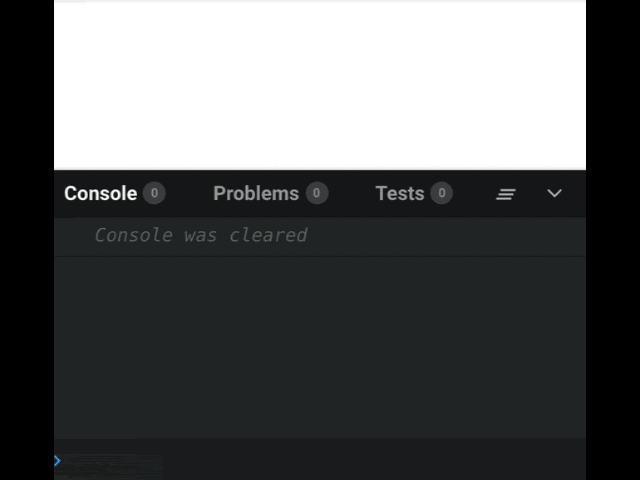
Why is it “unmounting” with every render?
Well, the cleanup function you can (optionally) return from useEffect isn’t only called when the component is unmounted. It’s called every time before that effect runs – to clean up from the last run. This is actually more powerful than the componentWillUnmount lifecycle because it lets you run a side effect before and after every render, if you need to.
Not Quite Lifecycles
useEffect runs after every render (by default), and can optionally clean up for itself before it runs again.
Rather than thinking of useEffect as one function doing the job of 3 separate lifecycles, it might be more helpful to think of it simply as a way to run side effects after render – including the potential cleanup you’d want to do before each one, and before unmounting.
Prevent useEffect From Running Every Render
If you want your effects to run less often, you can provide a second argument – an array of values. Think of them as the dependencies for that effect. If one of the dependencies has changed since the last time, the effect will run again. (It will also still run after the initial render)
const [value, setValue] = useState('initial');
useEffect(() => {
// This effect uses the `value` variable,
// so it "depends on" `value`.
console.log(value);
}, [value]) // pass `value` as a dependencyAnother way to think of this array: it should contain every variable that the effect function uses from the surrounding scope. So if it uses a prop? That goes in the array. If it uses a piece of state? That goes in the array.
useEffect Does Not Actively “Watch”
Some frameworks are reactive, meaning they automatically detect changes and update the UI when changes occur.
React does not do this – it will only re-render in response to state changes.
useEffect, too, does not actively “watch” for changes. When you call useEffect in your component, this is effectively queuing or scheduling an effect to maybe run, after the render is done.
After rendering finishes, useEffect will check the list of dependency values against the values from the last render, and will call your effect function if any one of them has changed.
Only Run Once, on Mount
You can pass the special value of empty array [] as a way of saying “only run on mount, and clean up on unmount”. So if we changed our component above to call useEffect like this:
useEffect(() => {
console.log('mounted');
return () => console.log('unmounting...');
}, []) // <-- add this empty array hereThen it will print “mounted” after the initial render, remain silent throughout its life, and print “unmounting…” on its way out.
Be careful with the second argument: It’s easy to forget to add an item to it if you add a dependency, and if you miss a dependency, then that value will be stale the next time useEffect runs and it might cause some strange problems.
How To Fix The Warnings (Don’t Ignore The Warnings!)
A common mistake people make is to pass the [] to useEffect even though the effect does depend on some variables. If you’re using Create React App or the React ESLint rules, you’ll get a warning about this in the browser console. Don’t ignore these warnings!
You’re passing a function to useEffect. This function creates a closure, which “latches on” to the values of any variables it refers to, at the time the function is created.
The empty array says “never re-create the closure, because this effect doesn’t refer to any variables that will change”.
With the empty array being passed, useEffect will hang on to the first function you pass it, which in turn will hang on to references to all the (maybe stale) variables that were used inside it.
The entire point of the dependency array is to give you a way to tell React “Hey, one of my variables changed! Re-create that closure!”
If you get a warning, you need to fix it. Take all the variables it’s complaining about, and put them in the array. Usually that works fine.
Sometimes, you can get into an infinite loop, or a situation where the effect runs on every render even though it seems like it shouldn’t. In many cases, the easiest fix for this is to use the functional form of setState. I also cover a few situations where this can go wrong and how to fix them in Learn useEffect Over Lunch.
When Does useEffect Run?
By default, useEffect runs after each render of the component where it’s called. This timing is easiest to see with an example. Look over the code below, and try the interactive example on CodeSandbox, making sure to open up the console so you can see the timing.
In this example, there are 3 nested components: Top contains Middle, and Middle contains Bottom. The timing of useEffect depends on when each component renders, and initially, all 3 will be rendered. You’ll see 3 messages printed to the console.
Notice, though, that React renders from the bottom up! In this case: Bottom, then Middle, then Top. It’s recursive – the parent is not “done” until all of its children have rendered, and the useEffect will only run after the render of a component is complete.
From then on, nothing will happen until you click on one of the elements to increment its count. When you do, the only components that will re-render are the one you clicked, and the ones below it. (Notice that if you click on Bottom, you won’t see “rendered” messages from Top or Middle)
function Top() {
const [count, setCount] = useState(0);
useEffect(() => {
console.log("Top rendered");
});
return (
<div>
<div onClick={() => setCount(count + 1)}>Top Level {count}</div>
<Middle />
</div>
);
}
function Middle() {
const [count, setCount] = useState(0);
useEffect(() => {
console.log("Middle rendered");
});
return (
<div>
<div onClick={() => setCount(count + 1)}>Middle Level {count}</div>
<Bottom />
</div>
);
}
function Bottom() {
const [count, setCount] = useState(0);
useEffect(() => {
console.log("Bottom rendered");
});
return <div onClick={() => setCount(count + 1)}>Bottom Level {count}</div>;
}Run useEffect on State Change
By default, useEffect runs after every render, but it’s also perfect for running some code in response to a state change. You can limit when the effect runs by passing the second argument to useEffect.
Think of the second argument as an array of “dependencies” – variables that, if changed, the effect should rerun. These can be any kind of variable: props, state, or anything else.
In this example, there are 3 state variables, and 3 buttons. The effect will only run when count2 changes, and will stay quiet otherwise. Try the interactive example.
function ThreeCounts() {
const [count1, setCount1] = useState(0);
const [count2, setCount2] = useState(0);
const [count3, setCount3] = useState(0);
useEffect(() => {
console.log("count2 changed!");
}, [count2]);
return (
<div>
{count1} {count2} {count3}
<br />
<button onClick={() => setCount1(count1 + 1)}>Increment count1</button>
<button onClick={() => setCount2(count2 + 1)}>Increment count2</button>
<button onClick={() => setCount3(count3 + 1)}>Increment count3</button>
</div>
);
}Run useEffect When a Prop Changes
Just as we were able to set up useEffect to run when a state variable changed, the same can be done with props. Remember they’re all regular variables! useEffect can trigger on any of them.
In this example, the PropChangeWatch component is receiving 2 props (a and b), and its effect will only run when the value of a changes (because we’re passing an array containing [a] as the second argument).
Try out the interactive example.:
function PropChangeWatch({ a, b }) {
useEffect(() => {
console.log("value of 'a' changed to", a);
}, [a]);
return (
<div>
I've got 2 props: a={a} and b={b}
</div>
);
}
function Demo() {
const [count1, setCount1] = useState(0);
const [count2, setCount2] = useState(0);
return (
<div>
<PropChangeWatch a={count1} b={count2} />
<button onClick={() => setCount1(count1 + 1)}>Increment count1</button>
<button onClick={() => setCount2(count2 + 1)}>Increment count2</button>
</div>
);
}Focus On Mount
Sometimes you just want to do one tiny thing at mount time, and doing that one little thing requires rewriting a function as a class.
In this example, let’s look at how you can focus an input control upon first render, using useEffect combined with the useRef hook.
import React, { useEffect, useState, useRef } from "react";
import ReactDOM from "react-dom";
function App() {
// Store a reference to the input's DOM node
const inputRef = useRef();
// Store the input's value in state
const [value, setValue] = useState("");
useEffect(
() => {
// This runs AFTER the first render,
// so the ref is set by now.
console.log("render");
// inputRef.current.focus();
},
// The effect "depends on" inputRef
[inputRef]
);
return (
<input
ref={inputRef}
value={value}
onChange={e => setValue(e.target.value)}
/>
);
}
ReactDOM.render(<App />, document.querySelector("#root"));At the top, we’re creating an empty ref with useRef. Passing it to the input’s ref prop takes care of setting it up once the DOM is rendered. And, importantly, the value returned by useRef will be stable between renders – it won’t change.
So, even though we’re passing [inputRef] as the 2nd argument of useEffect, it will effectively only run once, on initial mount. This is basically “componentDidMount” (except the timing of it, which we’ll talk about later).
To prove it, try out the example. Notice how it focuses (it’s a little buggy with the CodeSandbox editor, but try clicking the refresh button in the “browser” on the right). Then try typing in the box. Each character triggers a re-render, but if you look at the console, you’ll see that “render” is only printed once.
Fetch Data With useEffect
Let’s look at another common use case: fetching data and displaying it. In a class component, you’d put this code in the componentDidMount method. To do it with hooks, we’ll pull in useEffect. We’ll also need useState to store the data.
It’s worth mentioning that when the data-fetching portion of React’s new Suspense feature is ready, that’ll be the preferred way to fetch data. Fetching from useEffect has one big gotcha (which we’ll go over) and the Suspense API is going to be much easier to use.
Here’s a component that fetches posts from Reddit and displays them:
import React, { useEffect, useState } from "react";
import ReactDOM from "react-dom";
function Reddit() {
// Initialize state to hold the posts
const [posts, setPosts] = useState([]);
// effect functions can't be async, so declare the
// async function inside the effect, then call it
useEffect(() => {
async function fetchData() {
// Call fetch as usual
const res = await fetch(
"https://www.reddit.com/r/reactjs.json"
);
// Pull out the data as usual
const json = await res.json();
// Save the posts into state
// (look at the Network tab to see why the path is like this)
setPosts(json.data.children.map(c => c.data));
}
fetchData();
}); // <-- we didn't pass a value. what do you think will happen?
// Render as usual
return (
<ul>
{posts.map(post => (
<li key={post.id}>{post.title}</li>
))}
</ul>
);
}
ReactDOM.render(
<Reddit />,
document.querySelector("#root")
);You’ll notice that we aren’t passing the second argument to useEffect here. This is bad. Don’t do this.
Passing no 2nd argument causes the useEffect to run every render. Then, when it runs, it fetches the data and updates the state. Then, once the state is updated, the component re-renders, which triggers the useEffect again. You can see the problem.
To fix this, we need to pass an array as the 2nd argument. What should be in the array?
Go ahead, think about it for a second.
…
…
The only variable that useEffect depends on is setPosts. Therefore we should pass the array [setPosts] here. Because setPosts is a setter returned by useState, it won’t be recreated every render, and so the effect will only run once.
Fun fact: When you call useState, the setter function it returns is only created once! It’ll be the exact same function instance every time the component renders, which is why it’s safe for an effect to depend on one. This fun fact is also true for the dispatch function returned by useReducer.
Re-fetch When Data Changes
Let’s expand on the example to cover another common problem: how to re-fetch data when something changes, like a user ID, or in this case, the name of the subreddit.
First we’ll change the Reddit component to accept the subreddit as a prop, fetch the data based on that subreddit, and only re-run the effect when the prop changes:
// 1. Destructure the `subreddit` from props:
function Reddit({ subreddit }) {
const [posts, setPosts] = useState([]);
useEffect(() => {
async function fetchData() {
// 2. Use a template string to set the URL:
const res = await fetch(
`https://www.reddit.com/r/${subreddit}.json`
);
const json = await res.json();
setPosts(json.data.children.map(c => c.data));
}
fetchData();
// 3. Re-run this effect when `subreddit` changes:
}, [subreddit, setPosts]);
return (
<ul>
{posts.map(post => (
<li key={post.id}>{post.title}</li>
))}
</ul>
);
}
// 4. Pass "reactjs" as a prop:
ReactDOM.render(
<Reddit subreddit='reactjs' />,
document.querySelector("#root")
);This is still hard-coded, but now we can customize it by wrapping the Reddit component with one that lets us change the subreddit. Add this new App component, and render it at the bottom:
function App() {
// 2 pieces of state: one to hold the input value,
// another to hold the current subreddit.
const [inputValue, setValue] = useState("reactjs");
const [subreddit, setSubreddit] = useState(inputValue);
// Update the subreddit when the user presses enter
const handleSubmit = e => {
e.preventDefault();
setSubreddit(inputValue);
};
return (
<>
<form onSubmit={handleSubmit}>
<input
value={inputValue}
onChange={e => setValue(e.target.value)}
/>
</form>
<Reddit subreddit={subreddit} />
</>
);
}
ReactDOM.render(<App />, document.querySelector("#root"));Try the working example on CodeSandbox.
The app is keeping 2 pieces of state here – the current input value, and the current subreddit. Submitting the input “commits” the subreddit, which will cause Reddit to re-fetch the data from the new selection. Wrapping the input in a form allows the user to press Enter to submit.
btw: Type carefully. There’s no error handling. If you type a subreddit that doesn’t exist, the app will blow up. Implementing error handling would be a great exercise though! ;)
We could’ve used just 1 piece of state here – to store the input, and send the same value down to Reddit – but then the Reddit component would be fetching data with every keypress.
The useState at the top might look a little odd, especially the second line:
const [inputValue, setValue] = useState("reactjs");
const [subreddit, setSubreddit] = useState(inputValue);We’re passing an initial value of “reactjs” to the first piece of state, and that makes sense. That value will never change.
But what about that second line? What if the initial state changes? (and it will, when you type in the box)
Remember that useState is stateful (read more about useState). It only uses the initial state once, the first time it renders. After that it’s ignored. So it’s safe to pass a transient value, like a prop that might change or some other variable.
A Hundred And One Uses
The useEffect function is like the swiss army knife of hooks. It can be used for a ton of things, from setting up subscriptions to creating and cleaning up timers to changing the value of a ref.
One thing it’s not good for is making DOM changes that are visible to the user. The way the timing works, an effect function will only fire after the browser is done with layout and paint – too late, if you wanted to make a visual change.
For those cases, React provides the useMutationEffect and useLayoutEffect hooks, which work the same as useEffect aside from when they are fired. Have a look at the docs for useEffect and particularly the section on the timing of effects if you have a need to make visible DOM changes.
This might seem like an extra complication. Another thing to worry about. It kinda is, unfortunately. The positive side effect of this (heh) is that since useEffect runs after layout and paint, a slow effect won’t make the UI janky. The down side is that if you’re moving old code from lifecycles to hooks, you have to be a bit careful, since it means useEffect is almost-but-not-quite equivalent to componentDidUpdate in regards to timing.
Try Out useEffect
You can try useEffect on your own in this hooks-enabled CodeSandbox. A few ideas…
- Render an input box and store its value with
useState. Then set thedocument.titlein an effect. (like Dan’s demo from React Conf) - Make a custom hook that fetches data from a URL
- Add a click handler to the document, and print a message every time the user clicks. (don’t forget to clean up the handler!)
If you’re in need of inspiration, here is Nik Graf’s Collection of React Hooks – currently at 440 and counting! Most of them are simple to implement on your own. (like useOnMount, which I bet you could implement based on what you learned in this post!)